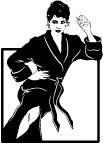 If you decide to maintain your own vanity domain, some software is in order. As a minimum, you’ll need software to edit/manipulate images (resize, crop), software to edit the web pages, and perhaps software to upload to your web site.
If you decide to maintain your own vanity domain, some software is in order. As a minimum, you’ll need software to edit/manipulate images (resize, crop), software to edit the web pages, and perhaps software to upload to your web site.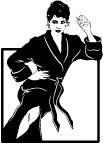 If you decide to maintain your own vanity domain, some software is in order. As a minimum, you’ll need software to edit/manipulate images (resize, crop), software to edit the web pages, and perhaps software to upload to your web site.
If you decide to maintain your own vanity domain, some software is in order. As a minimum, you’ll need software to edit/manipulate images (resize, crop), software to edit the web pages, and perhaps software to upload to your web site.
A WSP may provide a default editor with templates and upload capabilities. But this section will discuss stand alone software.
To update files to your site, the standard protocol is File Transfer Protocol, or FTP. Usually you’ll need to know the FTP address (either something like 123.45.67.89 or ftp.myvanitydomain.com), a FTP user name and password. Check with your WSP for specifics on how they handle uploading files.
The industry standard for design software packages is the Adobe Creative Design Premium Suite (version 3.3 released June 2008), which includes integrated software to manipulate images (Adobe Photoshop) and edit/upload web site pages (Adobe Dreamweaver) and other integrated software to perform other web/print design functions, including creating flash elements. But with a price tag approaching two thousand dollars for the complete suite, some might opt for something else. And there are annual updates available priced in the mid-$100s, some of which are highly suggested to incorporate.
I do have the suite and use it extensively, especially with one site that has thousands of pages and tens of thousands of images to maintain, so for me, it’s worth the investment. There is a fairly steep learning curve involved, regardless of one’s background or previous software usage.
 Adobe Photoshop is included in the design suite to edit images.
Adobe Photoshop is included in the design suite to edit images.
Many digital camera manufacturers include simplistic image editing software with purchase.
The GNU organization has created the (free, suggested donation) GIMP software, or the GNU Image Manipulation Program. There are versions available for Unix, Windows and Mac OS X operating systems. I have not tested this software, but the GNU organization has been around for decades and I have no qualms about mentioning this software “sight unseen”.
Apple has created the software called Aperture for image manipulation.
For other packages that may support your needs, search for “image editing software” online.
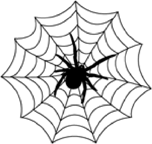 Web pages are actually text files with embedded HTML (Hyper Text Markup Language) commands. While editing the HTML by hand is possible, and how I started my first pages, most folks use a WYSIWYG (what you see is what you get) editor that handles all the commands invisibly.
Web pages are actually text files with embedded HTML (Hyper Text Markup Language) commands. While editing the HTML by hand is possible, and how I started my first pages, most folks use a WYSIWYG (what you see is what you get) editor that handles all the commands invisibly.
Some word processing software, including Microsoft Word, has the ability to edit either text files, or limited functionality of WYSIWYG pages (I do not have a copy of MS Office 2008, so the functionality could be expanded in that software for web page editing).
Try searching online for free sofware using the phrase “web page editing”.
Multiple pages may require a more sophisticated software package that addresses creating and maintenance of entire websites, rather than one page at a time. Functionality to look for may include checking links, version control, and integrated uploading capabilities. Also, if multiple people are working on the site, a version control feature will help ensure changes are coordinated.
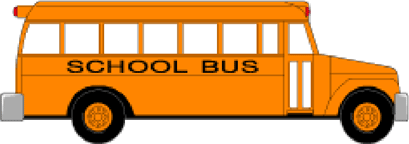 Most websites update their contents using FTP (File Transfer Protocol).
Most websites update their contents using FTP (File Transfer Protocol).
You will need the FTP site, user name and password, and path, from your WSP for FTP uploading. This will probably be something like
Many web design software packages incorporate FTP in their functionality (e.g., Adobe Dreamweaver). But some may require additional software for this.
FileZilla is free FTP software from the GNU folks with versions for most common operating systems.
You can find other options by searching for “ftp software”.
![]() Back up to Library
Back up to Library
![]() Return to the Model Horse Gallery Home Page
Return to the Model Horse Gallery Home Page
This page maintained by the Model Horse Gallery Curator ©1996-2020