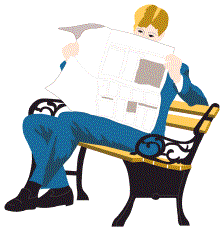 What’s leading the evening news or
topping the newspaper headlines? Probably
the troubles of the world. But
look at what’s being discussed among friends or online, it’s probably “social
media” or “social networking”, probably on a social network.
What’s leading the evening news or
topping the newspaper headlines? Probably
the troubles of the world. But
look at what’s being discussed among friends or online, it’s probably “social
media” or “social networking”, probably on a social network.by Gail J Berg ©2009-2013
“What’s the buzz? Tell me what’s a-happening?” – Andrew Lloyd Webber and Tim Rice (Jesus Christ, Superstar)
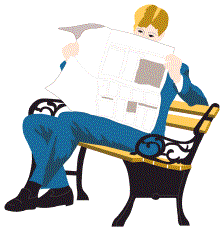 What’s leading the evening news or
topping the newspaper headlines? Probably
the troubles of the world. But
look at what’s being discussed among friends or online, it’s probably “social
media” or “social networking”, probably on a social network.
What’s leading the evening news or
topping the newspaper headlines? Probably
the troubles of the world. But
look at what’s being discussed among friends or online, it’s probably “social
media” or “social networking”, probably on a social network.
Is Social Media a new TV channel or something? Is Social Networking the same thing as calling a friend on the phone? What is it/are they? Can it/they help me as an artist? As an artistic business person? Do I really need to know anything about it/them?
The simplistic answer is: Yes, if you want to keep up with technology and reach out to your customers (for little to no cost) who want to know the latest using the cutting edge technology.
First, a couple of definitions:
Social media is online content created by people using highly accessible and scalable publishing technologies. Social media is a shift in how people discover, read and share news, information and content; it supports the human need for social interaction with technology, transforming broadcast media monologues (one to many) into social media dialogues (many to many). It supports the democratization of knowledge and information, transforming people from content consumers into content producers. Social media has become extremely popular because it allows people to connect in the online world to form relationships for personal, political and business use. Ref: http://en.wikipedia.org/wiki/Social_media
A social network service focuses on building online communities of people who share interests and/or activities, or who are interested in exploring the interests and activities of others. Most social network services are web based and provide a variety of ways for users to interact, such as e-mail and instant messaging services.
Social networking has encouraged new ways to communicate and share information. Social networking websites are being used regularly by millions of people.
While it could be said that email and websites have most of the essential elements of social network services, the idea of proprietary encapsulated services has gained popular uptake recently. Ref: http://en.wikipedia.org/wiki/Social_networking
So, what is created on social networking sites is social media.
So what sites are there to social networking and social media? The big names in North America include Twitter, Facebook, MySpace, and LinkedIn.
In a limited fashion, Yahoo Groups, Google Groups and Ning could be considered social networking websites, although they mainly utilize an email delivery system. Fallen Leaves would also be considered social networking site, specific to the model horse industry. As I’ve discussed these before, I will not address them in this article.
So what is Twitter?
If you don't know what Twitter is, then you aren't paying attention. The oddly simple Web-based messaging service has grown to such an extent that you can't go more than a day without hearing the words Twitter or tweet at least a few times. The basis of Twitter is the ability to send out short messages (140-character limit) to lots of people at once. These messages are generally sent via cell phone to whoever is "following" you, but can also be sent from your computer. "Following" means that you've signed up for a free Twitter account and selected another account you want to keep up with.
So how much has Twitter grown? How about more than 1,300 percent year-over-year? In February 2008, Twitter had 475,000 members twittering away at each other. A year later, there were more than 7 million.
And what is Facebook? Facebook (sometimes called FB) is a site that allows you to “friend” people, exchange messages, share photos. You can participate in networks based on location, schools, workplace, interests and hobbies. You can also set up additional pages for businesses, separately from your personal page; folks can then “become a fan” of your business. Facebook limits users to 5,000 friends, but there is no limit on fans. Facebook is the top social networking site as of February 2009. It originally started out as a networking tool between college students, but has expanded to encompass anyone. (Ref)
How about MySpace?
MySpace is a social networking website. … MySpace became the most popular social networking site in the United States in June 2006. According to comScore, MySpace was overtaken internationally by main competitor Facebook in April 2008, based on monthly unique visitors. … MySpace is owned by Rupert Murdoch's News Corporation (the parent company of Fox Broadcasting and other media enterprises). … MySpace is supported by advertising revenue. Ref
MySpace emphasizes social networking. “The MySpace Services are for the personal use of Members and may only be used for direct commercial purposes if they are specifically endorsed or authorized by MySpace.” (TOS) Usually that means a band (or you pay for the privilege). As this article is to help promote your business, this will be the only mention of MySpace.
What about LinkedIn? LinkedIn “is a business-oriented social networking site founded in December 2002 and launched in May 2003mainly used for professional networking. As of July 2009, it had more than 43 million registered users, spanning 170 industries.” (Ref) This is more of a site to find a partner or professional (say a carpenter to build a new studio or a foundry to work with on a bronze release) to help in a business rather than communicate to (retail) customers. If you want to market your talents (say sculpting, or mold making/resin production) to other businesses, this might be a great site to help make that happen. Where you might use more casual language communicating with folks on other sites, here you would want to maintain a more formal/business tone. The site “I’m on LinkedIn, now what?” can provide you with further suggestions on how to use LinkedIn. As it does not allow you to communicate with your (retail) customers (as well as others), I’ll only mention it here.
How important is social media?
The world's 100 most valuable brands were evaluated by how well they engage with their consumers using social media and how their engagement correlates with revenue. The report stated that companies with the highest level of social media activity increased revenue by 18 percent in the last 12 months, while companies that were the least active saw a 6 percent drop in sales. Ref
That same report shows Twitter marketing campaigns growing faster and surpassing Facebook.
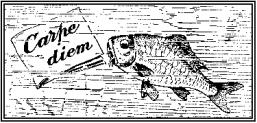 That sounds like a lot of work to get on one, much less all
of those and utilize them well.
That sounds like a lot of work to get on one, much less all
of those and utilize them well.
Yes, and no. It’s not that hard to start up and participate in these networks, but time can really be used up to participate if you don’t monitor or limit your usage. There are integration sites make it a little easier to allow you to handle multiple accounts (at one site) and make blanket or selective updates to one or all sites. Ping.fm is one free service that allows you to integrate multiple social networks together, with inputs from phone, website, email, IMs and more.
New services seem to be coming out as social networking becomes more pervasive.
Here’s one guy’s take on how he uses social media and limits his time and focus.
Here’s another guy that “lives” social media. That link posts to blog entries on how social media has impacted his life/work, which in his case is pretty much the same thing; but almost every blog entry has an aspect of social media. For instance, he’s related problems on Twitter and had companies respond, sometimes within minutes, to resolve the problem he’s encountered.
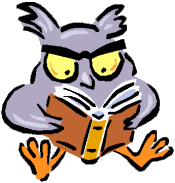 Twitterpated?
Twitterpated?Twitter is fast becoming a major news topic, regardless of its features. From the British Royal Opera working on an opera with contributions via Twitter, to breaking news stories like the Miracle landing on the Hudson.
Twitter may provide instant information on your local mass transit system, or where to find your favorite mobile restaurant for a bite, or even getting the latest review of a film while waiting in line. And a number of celebrities have jumped on board, so you might be able to get information directly from a movie star, athlete (or their publicist).
And Twitter is fast becoming one of the destinations for companies, large and small, to reach out to their customers.
How Twitter works it that you post an update (also called a “tweet”). Users who “follow” you get that update. Folks can also access a RSS feed of your updates.
There are tools available to allow folks search for words/terms or hashtags (e.g., #horse, #art, #breyerfest). So you might even get more of an audience based on what tags you use.
And you are not limited to a single Twitter account. In fact, I’d recommend having a personal one and a business one. (Or only business, and keep the personal stuff out.)
One limitation to Twitter is the 140 characters. However, that just means that you need to be creative or write the message down to the bare essentials. Or provide an introduction and (short) URL for information of more than 140 characters. (Some of the tools mentioned below allow a longer message to be sent; folks see a truncated messaged with an URL to the full message.)
If there’s an update that needs to be broadcast out, you can “re-tweet” (RT) it. You can also reply (@username) to a question you receive. If the conversation needs to be private and the person you follow that wants to communicate with is following you, you can use a direct message (DM) to communicate. (Note, as this article was initally written, there was breaking news about enhancements to re-tweeting. Twitter is evolving and growing as you watch.)
You can post from the web, text message (after cell phone is setup); or email , Facebook, or a Blog/RSS feed (using the right integration tools).
Here is some information on Twitter, and how to set up an account. Twitter account names are limited to 15 characters. Follow the instructions on how to setup a “badge” to include the latest Twitter updates (and a link to follow you) on your website, blog, or other location.
To set up a Twitter account, you need a valid email address. After creating up your Twitter account, you have the options of searching for folks you already know (by email address, IM identifier, etc.) to follow, as well as a number of celebrities you might be interested in following. Who you follow (and who follows you) are generally publicly known, so you might not want to follow someone that does enhance your business reputation.
Next, you’ll want to customize your account to provide a link to your website (or blog, etc.), and a short bio/introduction (limited to 160 characters). Selecting “Settings” in the menu at the top of the page to start.
On the “Account” tab, under the “More info URL”, type in the address of your website or blog. Under the “One line bio”, provide a description of who you are or what service you can provide. You can also specify your (physical) location.
There’s a check mark on the bottom of that tab to only allow those who you authorize to follow you see your updates (but I recommend keeping it unchecked for business accounts).
The “Devices” tab allows you to specify a cell phone (capable of receiving and sending SMS messages). There may be a cost associated with this, nominally from your phone provider, for the messages sent and received.
The “Picture” tab allows you to specify an image file that will be used as your identifying logo. This is placed next to every tweet you make (when it’s displayed in someone’s timeline) as well as on the main page. The “Design” tab allows you to specify the background, and/or use an image of your own, when someone looks at your page.
Now you’re ready to post some tweets.
Folks/organizations you may want to follow on Twitter include:
To give you an idea of the variety that is out there, here are three of my other feeds:
That first one is my main account, with more than 300 sources I follow. There are a number of different types of folks I follow based on my personal interests.
A number of useful tools that utilize Twitter are described here. Other tools worth looking into (especially with multiple accounts) include Twittermail (free and paid modes available) and Hootsuite. Depending on your cell phone (device, service provider), there may be applications available to manage one or more accounts from the phone, such as Übertwitter, TwitterBerry, TwitDroid; check with your service provider for further information. (There are also applications/sites that allow for posting/receiving of messages on multiple social networking sites; those are discussed in the integration section below.)
One word of caution, some applications that interact with Twitter, including Twitterview, are out to take over your account and send out spam messages (which can get you kicked off Twitter in a hurry). So do some research and look for recommendations before using the latest tool.
Try searching for your favorite companies or other friends as they might be on Twitter too.
Late 2009, Twitter came out with lists. Users can set up to 20 lists. This is a great way to group feeds you follow by type/group or whatever. You can then look at a timeline of one list, rather than everyone you follow.
Final thoughts on Twitter: here’s a blogger who has ten reasons Twitter matters in customer interactions.
 CNN.com and the New York Times used
Facebook to reach out and communicate with fans after President Obama’s
election and inauguration, exposing the technology to millions and increasing
their exposure to new fans on Facebook.
(Ref)
CNN.com and the New York Times used
Facebook to reach out and communicate with fans after President Obama’s
election and inauguration, exposing the technology to millions and increasing
their exposure to new fans on Facebook.
(Ref)
Where Twitter might be primarily a broadcast (one-way) or one-to-one communication with your (potential) customers, Facebook is more of an interactive space.
When you create an account on Facebook, you nominally utilize your address book to look up other friends online where you can see their public profile. You then “friend” them (once they confirm you are a friend, you will have access to their private profile). When considering adding a friend, Facebook lets you know the number of mutual friends you have in common. You can also search on names, or businesses/organizations (where you can become a fan). In addition there are discussion groups based on a number of interests and organizations. Many celebrities and TV shows have set up fan pages.
You can create a primary account and add pages (for business interests, etc.). In the left column of links of the Facebook window is a series of icons. Look for “Ads and Pages”. Click on this and you can add a page (for your business).
Whichever type of page you have as your primary, you can set a user-specified shorter URL, or username (as defined by Facebook). For instance, the standard default URL to find me on Facebook is http://www.facebook.com/n/?profile.php&id=680174140 (one of 16 “Gail Berg”s on Facebook); but you can also access my account at http://www.facebook.com/equitog. If you set up your business as a secondary page, you’ll have to wait until you have 25+ fans before you can setup a shorter URL.
You can also create friend lists so that you can group people/organizations by type. Select “Friends” from the side menu. Display “All Friends”. Then you can “Create a List”, and add folks to one or more lists. You can use those lists to filter what statuses are displayed.
When you post a status, you can include an URL to a website (blog, article), picture, or video. If posting a link to a website, you can select a thumbnail image (from that page) to be included, or even go without one.
You can upload and publish photos to your gallery, even “tag” (put names to picture) that identifies who is in each picture. Once published, photos can be viewed by anyone by default, not just your friends; so consider using copyright/watermarking notices or other protection to protect your intellectual property. Users are notified if there is a new picture of them.
You can also reply to another user’s status, or post on their wall. These can be great ways of starting conversations.
If you need to have a private conversation, communicate by sending a message.
Facebook groups to consider joining, being a fan of include:
As I’m currently friends with more than 80 artists, collectors and showers, it would be a long list to provide individually. But once you’re a friend with someone, you can look at their friend lists and friend those folks.
There are many ways to get distracted on Facebook. There are quizzes and games that can be major time wasters. To the upper right of each status is a “Hide” pop-up menu that will allow you to hide updates based on user or application. And there are requests that can be blocked by user or application as well (so you don’t receive invitations to a pillow fight, or mafia wars, or send gifts, or donate to a favorite cause). Unfortunately, you cannot preempt those statuses or updates in the first place, only after the fact.
Most folks interact with Facebook on the web. You can set up your cell phone to receive statuses and other information, as well as post a new status.
You can also set up Facebook (additional pages) to make Twitter posts of your status posts. Go here and edit your settings.
Currently, my observation is that Facebook is the primary mainstream social network in use by folks in the industry. Using, or expanding your use, could result in more exposure to your work.
Update February 2010: Here's a how to on integrating Facebook and Twitter into your Google Mail (Gmail) account.
 While email and telephone, websites and
blogs are still in use, more and more interaction might be done via social
networking.
While email and telephone, websites and
blogs are still in use, more and more interaction might be done via social
networking.
One new technology that allows folks to exchange social network information in person is a poken device that allows you to touch someone else’s poken and exchange the information electronically; this information can then be uploaded to your computer and you’re connected.
One blogger suggest five keys to using social media: interaction, share, listen, moderation, family (the latter meaning don’t let social media overwhelm time with loved ones).
Need another reason to participate in social networking? It can improve your cognitive abilities and skills.
Social networking and social media are still relatively new and their full potential is not fully known. But it’s up to you to determine the best way to utilize it to improve your business, and not be overwhelmed by the time consumed to do so.
Look not mournfully into the past, it comes not back again. Wisely improve the present, it is thine. Go forth to meet the shadowy future without fear and with a manly heart. -- Henry Wadsworth Longfellow
Good luck with your adventures in social networking.