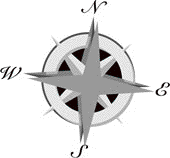 So let’s start talking about navigation. You can have links to other pages at the top or bottom of a single pane page, or you can set up two or more panes via frame to allow for one pane to always show the navigation.
So let’s start talking about navigation. You can have links to other pages at the top or bottom of a single pane page, or you can set up two or more panes via frame to allow for one pane to always show the navigation.By Gail J Berg ©2009
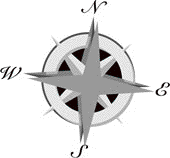 So let’s start talking about navigation. You can have links to other pages at the top or bottom of a single pane page, or you can set up two or more panes via frame to allow for one pane to always show the navigation.
So let’s start talking about navigation. You can have links to other pages at the top or bottom of a single pane page, or you can set up two or more panes via frame to allow for one pane to always show the navigation.
Examples of this can be seen in the Model Horse Gallery (embedded page links) and my hockey site (frames).
Embedded links are simpler to implement and maintain in one sense. Frame link navigation requires some additional work to set up links (as you need to specify the “target” pane to display the resulting link selection), but may be the only navigation set of links that need to be maintained throughout the site.
Sometimes you may want to link via images or just text. If you link using images, having a “fixed” size so that all items have the same appearance (regardless of the original item size) is suggested.
Looking at this page, the links are all at the bottom of the page. A combination of images and text are used. Note also the use of a “home” graphic to help return to the main default/index page.
In selling items, you may want to link one page to the next. Or if there are many pages, or a high turn over so that there would be a lot of editing to maintain the links between individual items selling, you may just want a sales item to return to a catalog page.
Anchors are reference points inside a page so that you can link to a specific part/subpart of a page. For instance, on the Library main page, there’s a link to a number of anchors to subsctions (e.g., showing, collecting, breed reference).
Anchors are less frequently used than a number of years ago, as designers are more likely to keep to a one topic per page design scheme rather than splitting things out on a single page. An example of anchor use might be to reference sections on a single page defining event information, e.g., location, entry costs, entry requirements, awards, etc.
Another navigation issue to think about is returning from shopping cart addition, or completion of transaction. That’s two destinations.
The completion of transaction page might be a page like this where you thank your customer for a purchase. This is nominally set in the shopping cart system on a successful completion of a transaction. (There may also be a return for an incomplete/cancelled shopping cart transaction.)
After adding an item to the cart, a customer might be interested in returning to shop, adding additional items. Some cart systems allow a “return” URL to be specified so that a customer can continue shopping. An example, with return URL shown in bold, is:
http://ww11.aitsafe.com/cf/add.cfm?userid=D123456&return=icebergpix.com/index.html&product=ECHL+081107-0184&price=10
I hope I have provided some basic insights into how to layout and utilize your website. For the next issue of the RESS Boat (Summer 2009), I will address advertising, Google Adsense and more.
If you have any questions or concerns, please email me at .
![]() Back up to Library
Back up to Library
![]() Return to the Model Horse Gallery Home Page
Return to the Model Horse Gallery Home Page
This page maintained by the Model Horse Gallery Curator ©1996-2020