Designing a Web site
By Gail J Berg ©2009
Consistency, accuracy
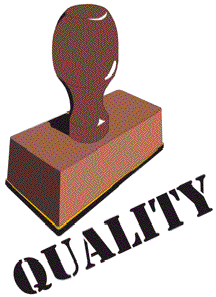 One of my biggest pet peeves regarding web site design is inconsistency. If you’re doing something one-way, do it the same way throughout the site (or at least the subsection). It presents an unprofessional appearance if there are extreme inconsistencies. Having incorrect information not only can confuse customers, but may negate a sale.
One of my biggest pet peeves regarding web site design is inconsistency. If you’re doing something one-way, do it the same way throughout the site (or at least the subsection). It presents an unprofessional appearance if there are extreme inconsistencies. Having incorrect information not only can confuse customers, but may negate a sale.
For instance, if you use graphical arrows for navigation, let the arrows always mean the same thing. Or if you have navigation on the left side (or at the bottom, etc.) of the page, always put it there.
Another example is to have the same layout order of information for a piece. Such as
- Name
- Size/scale
- Breed/type, Gender, Pose
- Edition information
Another consistency issue is the color used to represent links and visited links. Default is blue for unvisited and red for visited. Using other colors can be confusing to someone visiting your site for the first time, not understanding what a link looks like (they’ll have to find them by moving cursor across page) or quickly knowing what they may or may not have visited. Whatever format of links is used needs to be consistent throughout the site.
Consistency also comes into play when (invariably) you need to make global updates. I would recommend updating everything (or at least a subsection) off line before uploading to the active website. Even adding a page to a subsection can cause a lot of incoming and outgoing link updates, so fully integrating a single page can result in collateral changes in many other pages.
Accuracy and correctness are also important. I have found that the majority of time is not spent on creating a website, but maintaining and expanding it. Running a spell check is just one aspect of making sure everything is correct. Ensuring links are not broken and work as desired (i.e., they say the correct thing and point to the correct file/URL) is another. (One area I have had issues is that even though I may select a link and update it, sometimes one or two letters/spaces are not included and still have the old link information. A quick perusal of the HTML code may point this type of error.)
Many web editing programs have the ability to do some checking of links or other HTML errors; automatic checking can save hours of identifying problems. Read your manual to understand what features your program offers to do such checking.
Clarity of meaning is also important.
For instance, “business hours” may mean 9am-9pm for one person, 8am-5pm to another, or even 10pm to 8am to another. And “9am” may result in a 6am PT call if you’re in the eastern time zone contacting someone in the pacific time zone, especially in this day when you can keep a phone number between moves (so that the area code “home” may be no where near where you actually are) or have a toll free number.
“Items will ship after receipt of payment” is not as clear in it’s meaning as “items ship one week after deposit of money order or check; items paid by PayPal will ship within 48 hours of payment clearing into business account.”
So, try to eliminate vague or ambiguous statements, especially in regards to business policies.
Previous | Continue
 Back up to Library
Back up to Library
 Return to the Model Horse Gallery Home Page
Return to the Model Horse Gallery Home Page
This page maintained by the Model Horse Gallery Curator ©1996-2020
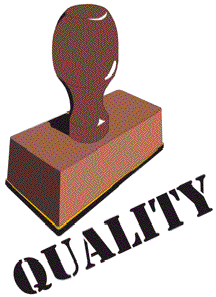 One of my biggest pet peeves regarding web site design is inconsistency. If you’re doing something one-way, do it the same way throughout the site (or at least the subsection). It presents an unprofessional appearance if there are extreme inconsistencies. Having incorrect information not only can confuse customers, but may negate a sale.
One of my biggest pet peeves regarding web site design is inconsistency. If you’re doing something one-way, do it the same way throughout the site (or at least the subsection). It presents an unprofessional appearance if there are extreme inconsistencies. Having incorrect information not only can confuse customers, but may negate a sale.